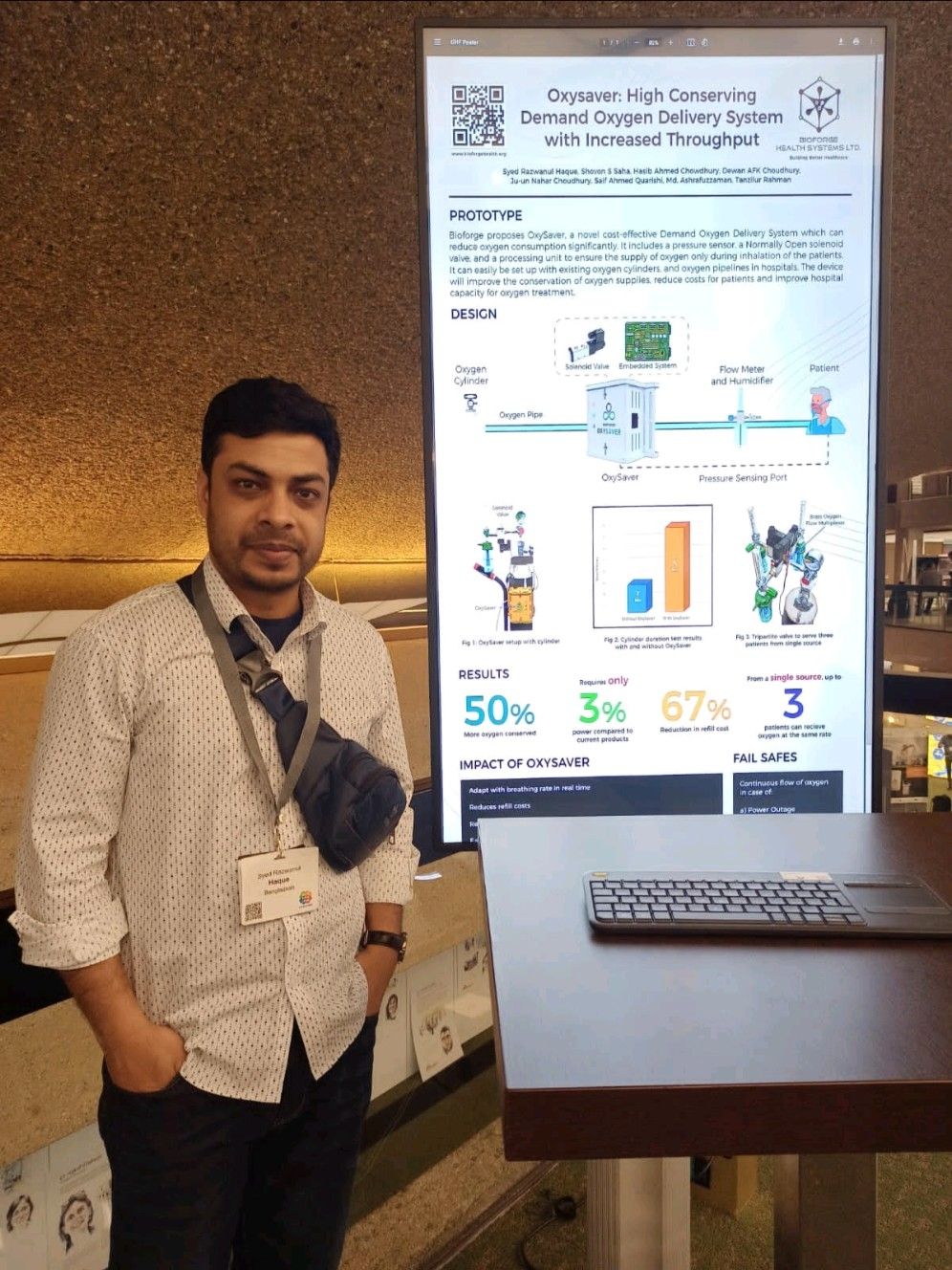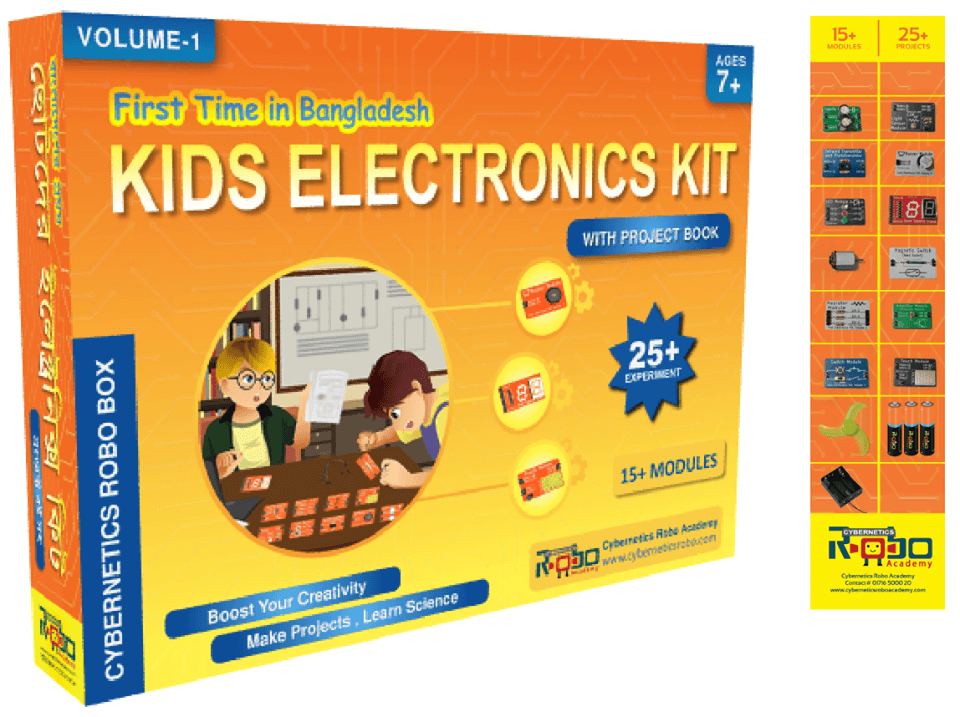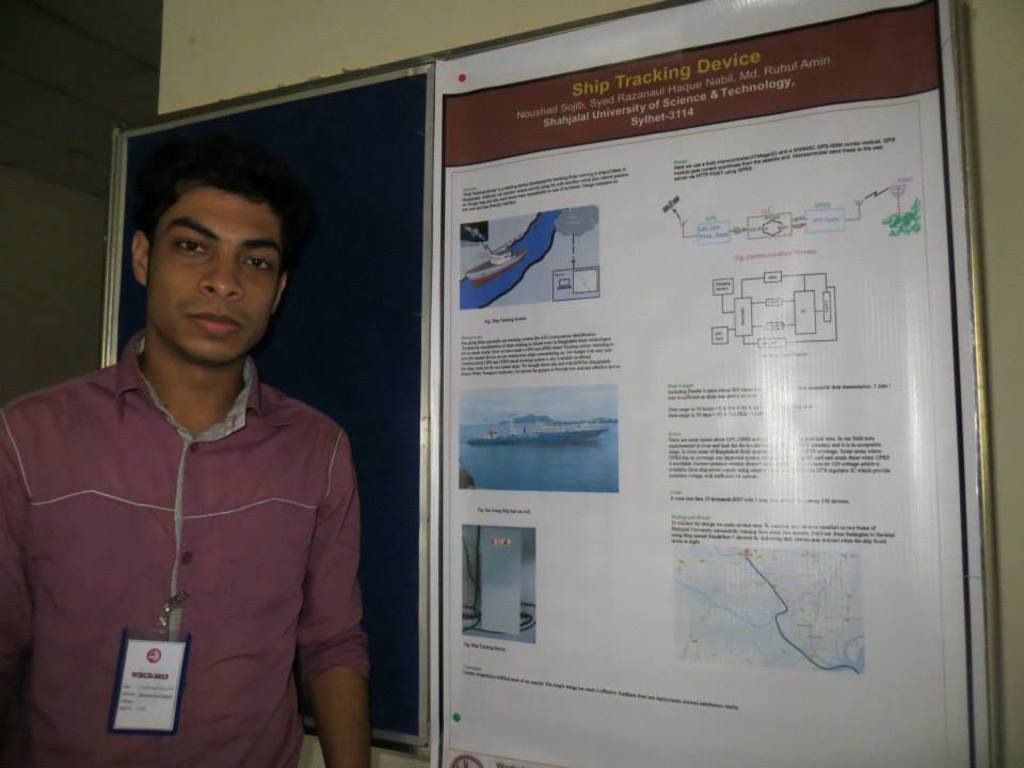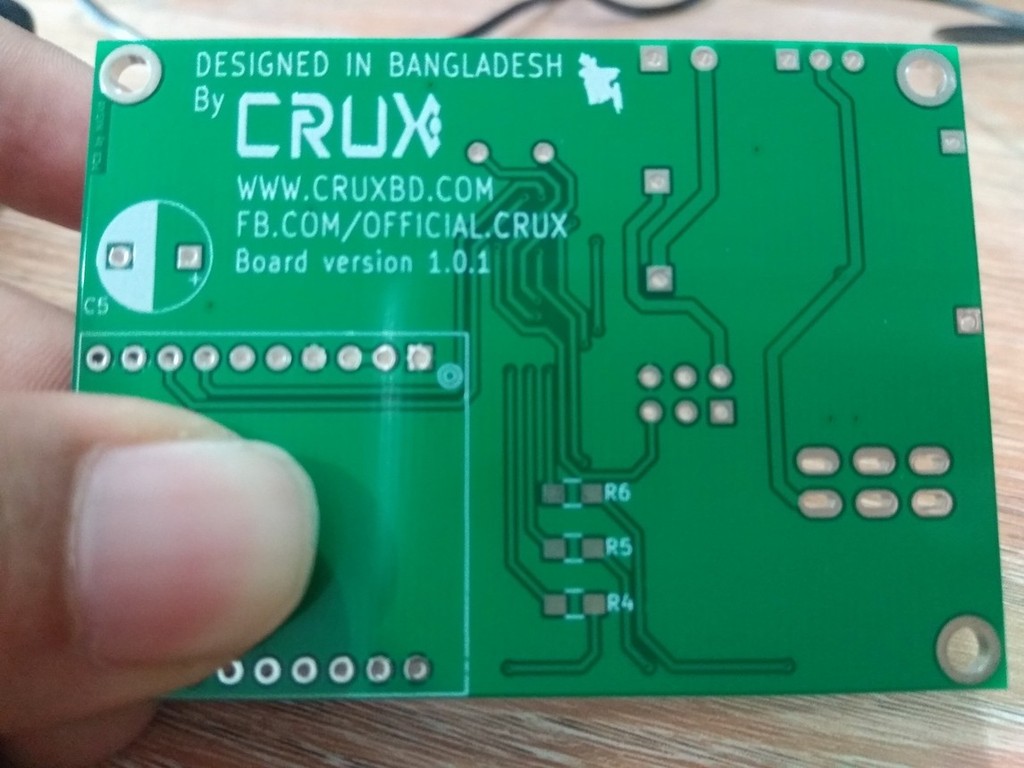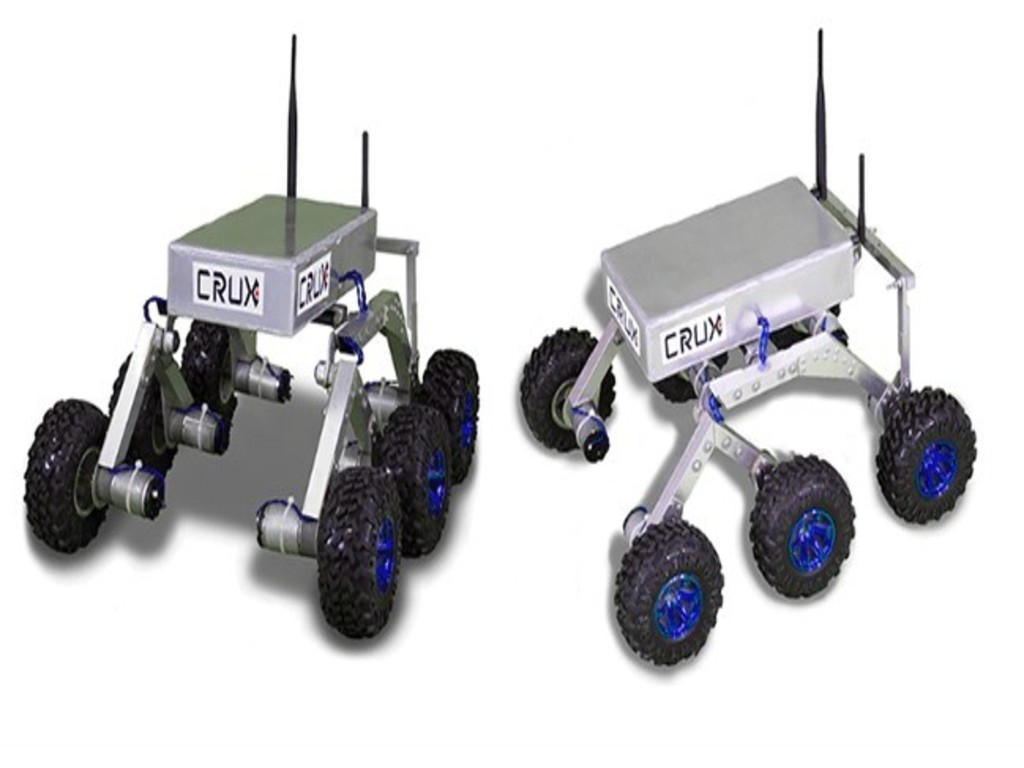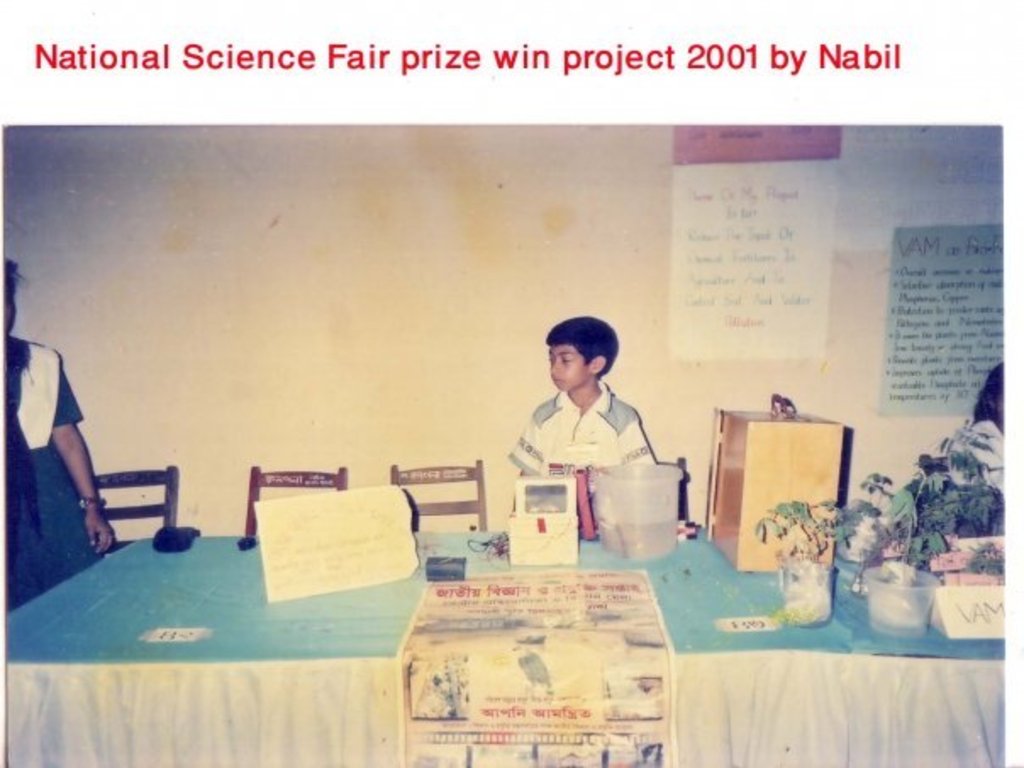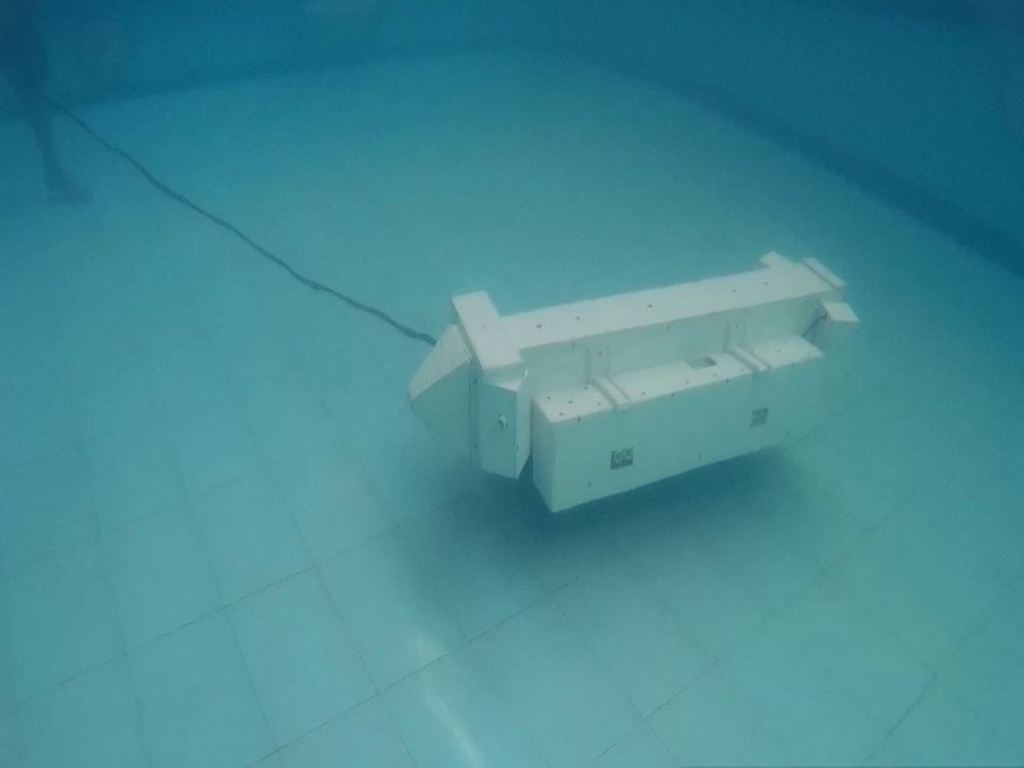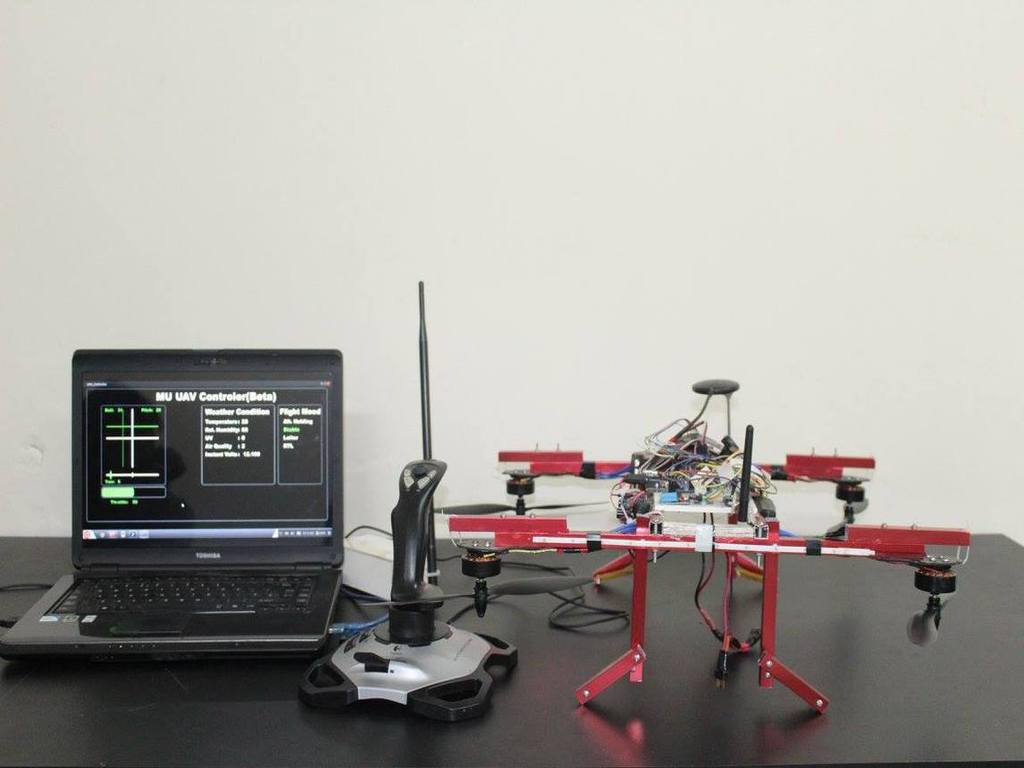Introduction
I am a Technopreneur, Tech Product developer, and Teacher. Trying to do something useful for mankind. I am passionate about technology. I have been working on various technology especially electronic circuits since my childhood. I was runner-up in the national-level science fair when I was in class seven. I have completed a B. Sc. and M. S in Physics from Shahjalal University of Science & Technology, Bangladesh. I was the team leader of the SUST Drone team. During my university life, I worked on various projects with various teams as well as the tech industry. I designed various embedded system hardware for a non-linear optics lab during my master’s thesis. After completing the Master’s degree in 2014, I joined a private university as a lecturer in the Electrical & Electronic Engineering Department and eventually, I got promoted to Assistant Professor. Besides university teaching, I started a tech company called CRUX. In May 2018, I left the job and became a full-timer in my company. In the same year, I also co-founded another company called Cybernetics Robo Limited working as Chief Technology Officer, and left this company in October 2021. In September 2020 I joined Bioforge Health System Ltd and In July 2021 I became the Engineering Lead of the Hardware Team. In my career, I worked on various technologies such as Embedded Systems, Drones, Unmanned Submarines, IoT, Medical Ventilator, Mobile and web Applications, Robotics, etc.
Experience & Education





Experience
June 2016 - Present
March 2023 - October 2023
July 2021 - March 2023
September 2018 - October 2021
September 2020 - Present
Head of IoT, AlgoMatrix
September 2018 - September 2020
Faculty, Metropolitan University, Bangladesh
Assistant Professor, Dept. of EEE, October 2015 - April 2018
Lecturer, Dept. of EEE, September 2014 - September 2015
TA, Dept. of EEE, April 2014 - August 2014
R & D, Oishi Electronics
July 2011 - May 2015
Team Leader, SUST Drone Team
Shahjalal University of
Science & Technology
January 2014 - August 2014
R
& D, Non-Linear Optics Lab
Shahjalal University
of Science & Technology
June 2013 - May 2014
Teaching Assistant, Dept. of EEE
Shahjalal University
of Science & Technology
June 2013 - December 2013
Education
2012-2014
M.S.(Thesis) in Physics
Shahjalal University of Science & Technology, Bangladesh
2008 - 2012
B. Sc. in Physics
Shahjalal University of Science & Technology, Bangladesh
2005 - 2007
Higher Secondary Certificate
Brindabon Govt College
1995 - 2005
Secondary School Certificate
Habiganj Govt High School
Nabiganj Govt Primary School
Skills
- Robotics: ROS, Various Robotic Hardware & Firmware, Robotics System Design
- Drone/UAV Development: Multirotor, Fixed Wing, Ground Station, Communication
- Electronics: Various Circuit & PCB Design(KiCad, Altium), Biomedical Device Circuit
- Programming: Python, C++, Java, Dart, JavaScript
- Embedded System: STM32, ESP32, Arduino, Raspberry Pi, etc
- Product Development & Production: Biomedical, Robotics, Hardware, Software, Educational
- Team Leading: Technological Project Lead
- Teaching: Electronics, Robotics, Embedded System
- Underwater Robotics: ROV Development
- Internet of Things(IoT): IoT Hardware, Firmware, IoT Server
- Web Development: Javascript, HTML, CSS, WordPress, Server Management
- Startup Building & Operation: Previously Formed Two Startups
- Public Speaking: Tech Talk, TV Media, Youtube Video
- Tech Course Development: Robotics, IoT, Drone Related Courses
- Mobile App Development: Basic Flutter and JAVA Apps, Figma, UI/UX, Production
- Lab Equipment Designing: Various Controller, Automation Device
- Mechanical: 3D Design with Fusion360, Robotics Hardware, Basic Welding, Workshop Setup
Photo
Success
Projects
- Turbine Based Open Source Medical Ventilator
- Oxysaver : Oxygen delivery system which saves upto 70% of Oxygen compare to normal delivery system. Official Name: Bioforge OxySaver, a Demand-Oxygen Delivery System (DODS); an effective oxygen conservation device compared to standard continuous oxygen delivery.
- Qxm App: Interactive Platform for Quiz & Exam
- IoT Based Vital Signs Monitoring Device at Bioforge Health System Ltd
- Ground Control Station Based UAV/Drone
- Embedded System for Control and data acquisition of NLO experiments
- Developed Hardware "AI Based ICU VSM-BRIDGE" & Python Code to achieve Optical Character Recognition capabilities of commercially available Vital Signs Monitor, which has been integrated with Bioforge Hospital Management Software.
- Reading and Analysing TV channel data and Sending it to Remote Server with Arduino and GSM/GPRS shield (Shahjalal University project supervised by Prof. Dr. Zafar Iqbal
- Developed "Solar Powered IoT Handwashing Station". Built to be deployed at low resource settings. Built under BRAC Social Innovation Lab's Residency Program.
- Embedded system for Optical Chopping
- Raspberry Pi Cluster Computer
- Digital Braille Reader for Visually Impaired People
- Embedded system for Optical Polarizer
- Computer Controlled High Endurance(One Hour) Quadrotor Drone
- Unmanned Submarine/ ROV
- High Altitude Hexacopter & Octocopter for E-commerce, Security, Surveillance & Aerial Photography
- Server Synchronized Electronics Voting Machine
- Ship Tracking Device for BIWTA
- IoT & GSM based switching system
- Robotic Arm
- Portable Smart Heart Beat Monitoring System
- Internet Based UAV/Drone Control System
- Scrolling Message Display and Digital Clock
- Complete Course Design for Cybernetics Robo Ltd (Courses: Robotics, IoT & Multirotor UAV Training
- Small Rover
Product Design (Team Lead)
- Open Source Turbine Based Ventilator
- Oxysaver : Oxygen delivery system which saves upto 70% of Oxygen compare to normal delivery system
- AI Based ICU VSM Bridge
- Developed "Solar Powered IoT Handwashing Station". Built to be deployed at low resource settings. Built under BRAC Social Innovation Lab's Residency Program.
- Qxm App - An interactive platform for quiz & exam
- Ship Tracking Device for Bangladesh Inland Water Transportation Authority
- Multipurpose Rover
- GSM Based Security System
- Robot Control Module
- NORDUINO- Clone of Arduino Uno
- Robo Course App - Robotics, IoT, Drone & Electronics Learning Platform
- Kids Electronics Kit
- Electronics Plus App - Electronics Calculator, Arduino, Datasheet etc
- IC Dictionary App
- Master Planner App : Todo, Place Reminder, Task Planner
- Apps : Company CRUX > IoT Course, Resistor Color Code Calculator, 555 Calculator, etc
- Apps : Company - Cybernetics Robo Ltd > Tech Tube, Kids Tube, Electro Project, ভেজাল পণ্য ও সার্ভিস
- Digital Pocket Kit-1
Publication
- "Cost-effective and power-efficient portable turbine-based emergency ventilator", HardwareX, Elsevier, https://doi.org/10.1016/j.ohx.2022.e00350
- “Drone ground control station with enhanced safety features”, IEEE I2CT, Pune , India.
- “A Cost-Effective Solution for Real Time Remote Monitoring of Vital Signs in Patients”, 14th International Congress on Image and Signal Processing, BioMedical Engineering and Informatics (CISP-BMEI)
- “Rapidly developable low cost and power-efficient portable turbine-based emergency ventilator”, ICBBE '21: 2021 8th International Conference on Biomedical and Bioinformatics Engineering
- “Low Cost Wireless Braille Reader” , American Academic & Scholarly Research Journal , Vol. 7, No 6, Sept, 2015, ISSN 2162-321X (print) , ISSN 2162-3228 (online)
- “Finger Print Enabled Electronic Voting Machine with Enhanced Security” , International Journal of Engineering & Technology, Vol. 5, No 6, June, 2015, ISSN 2049-3444
- "OxySaver: highly conserving demand oxygen delivery system with increased throughput", Measurement Science and Technology, Volume 35, Number 8
Award
- “SUSTCC AWARD-2013”, Shahjalal University of Science & Technology Career Club , Category: Innovation
- “Janata Bank Gold Medal”, Outstanding Result in SSC Examination - 2005
- “Honorarium Crest” , Digital Innovation Fair Habiganj - 2014 by District Administration, Bangladesh Government.
- "National Science Fair Award-2001", 1st Runner-up , National Level
- “Drone Ground Control Station with Enhanced Safety Features” , 2nd International Conference for Convergence in Technology(I2CT-2017), IEEE, Pune, India
Success as a team mentor
- Champion, Yantra 5.0 , International Competition, Nepal.
- Champion, Global Social Venture Competition, Thailand
- Champion , Kaizen SUST Project Competition, Project: ROV
- Champion , Robotics, Inter University Tech Fiesta 2016 , KUET
- Champion , Multirotor, Global Robotic Challenge 2016 by ESAB
- Champion, Drone Racing, Techfest-2016, Independent University
- Champion ,Techfest-2016, Mesh Flare
- 1st & 2nd Runner Up, Line follower Robot Competition, Ahsanullah University
- Runner Up , Quadcopter Challenge, Robolution 2017, MIST, Bangladesh
- Champion , Line follower robot challenge, Technovanza, North south University
- 1st Runner up , CSE Carnival 2016, SUST
- 6th place in Techkriti 2016, Multirotor Competition, IIT, Kanpur, India
- 1st Runner up in Quad-Copter Challenge at Robolution 2016 Organized by MIST Robotics Club,Bangladesh
- Champion, Techfest-2016, Regional Round, National Line Follower Competition
- Runner Up, Fixed Wing Competition, Techkriti-2017 Bangladesh Qualification Round
- Runner Up, Fixed Wing Competition, Techkriti-2017 Bangladesh Qualification Round
Consultancy Service
I cover Embedded Systems, Robotics, IoT, Drone/UAV, Biomedical Devices, Military Devices, Electronics, Tech Product Design, STEM Education, Student projects, etc. I may add other individuals if necessary. My consultancy service starts from only 75 USD/Hour and for students only 25 USD/Hour. The final price shall be based on the project/topics. After submission of the form, I will contact you via email or mobile.
বাংলাদেশি ছাত্র-ছাত্রী এবং ইনডিভিজুয়ালদের জন্য আমি অনলাইন কনসালটেন্সি/ওয়ান-টু-ওয়ান কোচিং সার্ভিস চালু করেছি। এটা আগেরটার চেয়ে আলাদা কারণ এটা শুধুমাত্র বাংলাদেশীদের জন্য। ইন্টারন্যাশনাল ভার্সনটায় ফি বেশী হওয়ায় আমি লোকালদের জন্য কম খরচে এই সার্ভিস চালু করেছি।
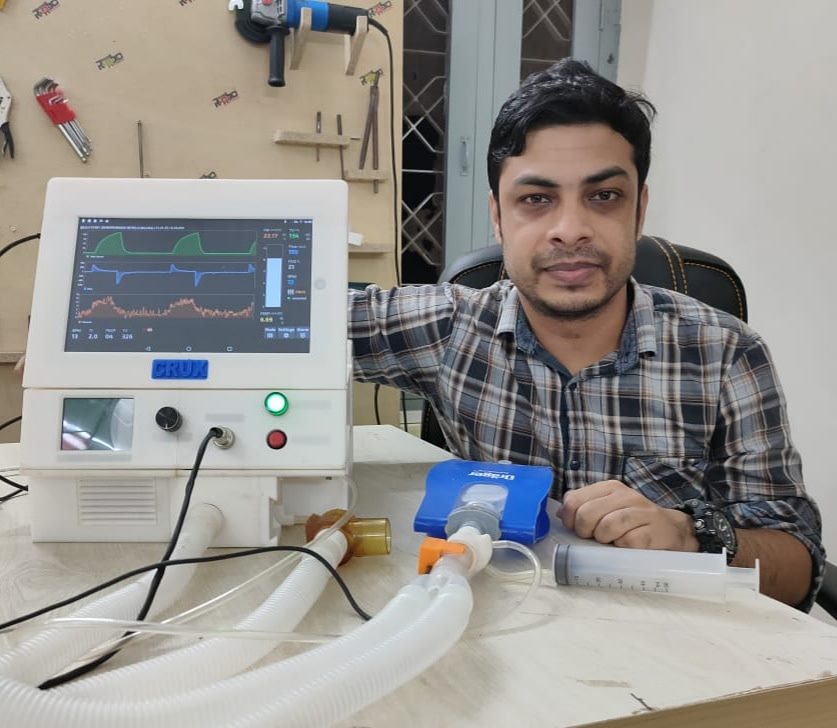
Videos & Media Interview
More Videos : My Youtube Channel “youtube.com/Nabilphysics” and “youtube.com/TechMechanism“